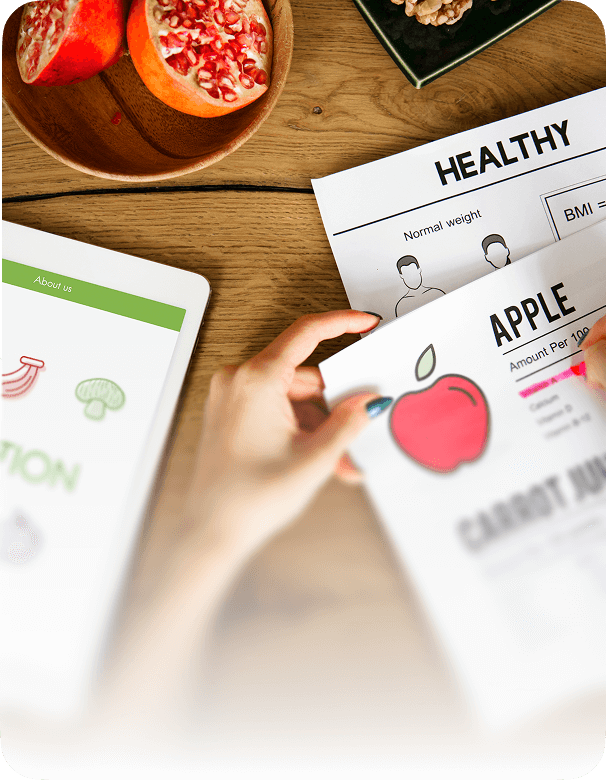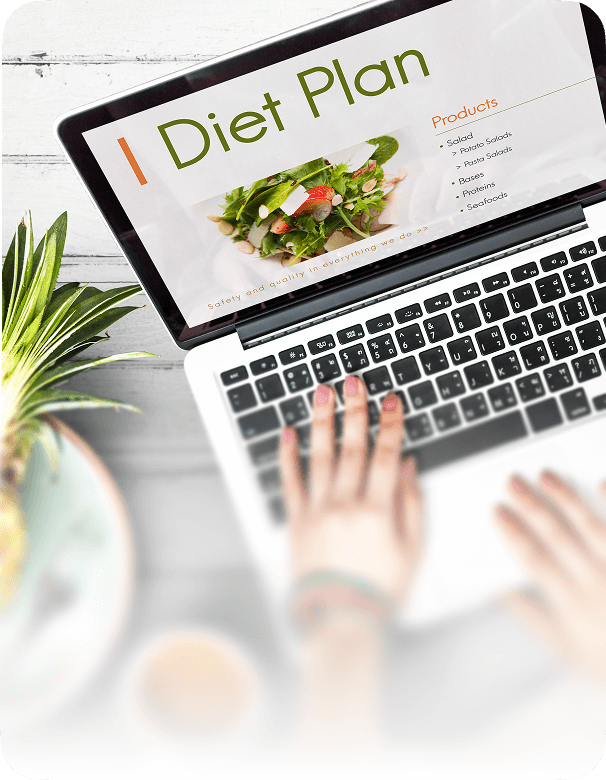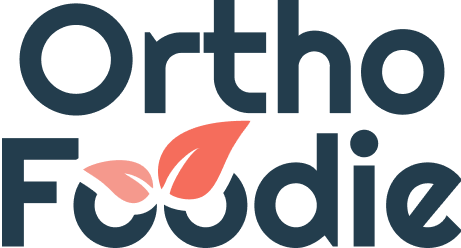Setup to success: everything you need.
Science-backed nutrition tips updated regularly.
Instant barcode & image logging for food tracking.

3-Step Process
Create Your Profile
Get Your Plan
instantly.
Track & Adjust
your progress.
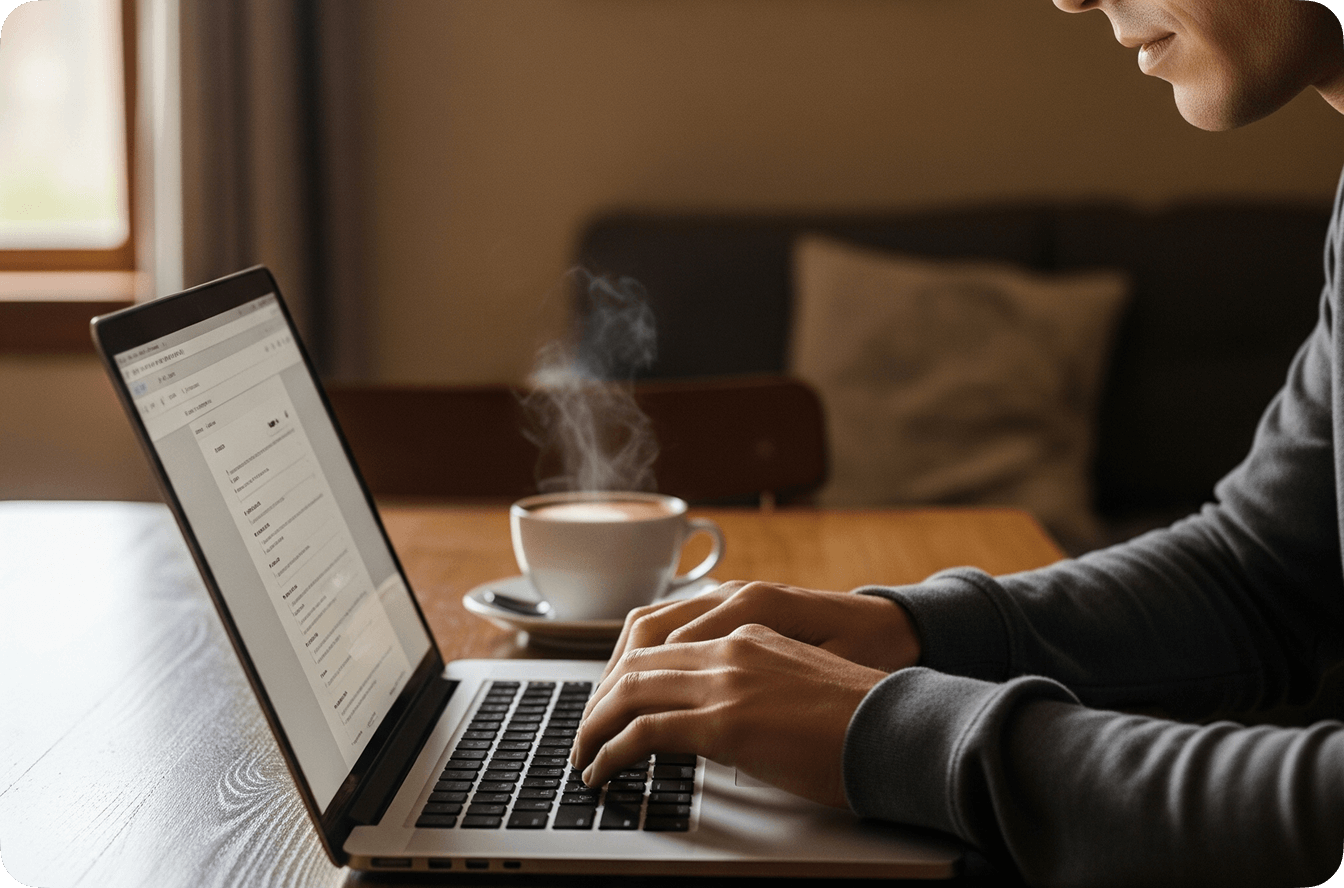
Tutorials
Intro text: Our tutorials walk you through each feature, from your first login to advanced settings. Watch the videos or follow step-by-step guides.

Getting Started
Your OrthoFoodie experience starts with a quick setup that personalizes your app around your goals, lifestyle, and preferences. Within minutes, you’ll have everything you need to make healthy eating measurable, practical, and enjoyable.
Here’s what to do:
Create your account & profile:
Set up your OrthoFoodie account in a choose few easy steps, and define your goals, from better energy to balanced nutrition.
Complete your quick setup quiz:
Answer a few short questions about your diet, daily routine, and health goals. This helps OrthoFoodie generate your first personalized recommendations.
Exploring your dashboard:
Once setup is complete, you’ll land on your dashboard. Here you can view your meal insights, daily goals, and progress, everything in one simple view.

Personalizing Your Plan
Make your nutrition as unique as you are.
This is where OrthoFoodie gets to know you, in detail. It takes a little longer, but it’s worth it, the detailed setup helps OrthoFoodie build a plan that truly fits your goals, preferences, and body’s needs. The more accurate your answers, the more personalized your daily guidance will be.
Here’s what to do:
Start the full personalization quiz:
Open the quiz under “Hyper-personalized Plan” and take your time answering each question carefully.
Choose your health goals:
Select what you want to improve like, lose weight, focus, energy, digestion, or recovery
Set your food preferences and sensitivities:
Tell the app what you eat (and what you don’t), from dietary styles to allergies.
Adjust your nutrition focus:
Review your macro and micronutrient settings. OrthoFoodie will automatically create a plan that updates as your progress grows.
Save your plan:
Once finished, your personalized plan will appear in your dashboard, ready to guide your meals and recommendations.

Tracking & Logging
Track your meals effortlessly with OrthoFoodie’s AI scanner. Forget manual logging , just scan your food, and the app does the rest. Each scan will allow you to add your meal to your daily log and gives you instant insights on nutrients and balance.
Here’s what to do:
Open the food scanner:
Tap the camera icon in your dashboard or at the bottom of your home screen.
Scan your meal:
Point your camera at your food or barcode. The app instantly recognizes ingredients and portion sizes.
Check your nutrient breakdown:
After scanning, review your meal’s calories, macros, and micronutrients. Adjust or save to complete your log.
Review your daily summary:
Go to your “Tracking” tab anytime to view your meals, trends, and progress toward your goals.

Personalized Suggestions
Let OrthoFoodie guide you to smarter choices every day.
Your personalized suggestions are created using your data, what you eat, how you feel, and what your goals are. The more you log and engage, the more precise your recommendations become.
Here’s what to do:
Check your daily recommendations:
Go to the Food Diary tab to see meals, snacks you logged
Explore food swaps and ideas:
Tap on a food suggestions to view similar foods, better options, or ingredient swaps that match your goals.
Mark what works best for you:
Save the meals or habits you like. OrthoFoodie learns from your choices to refine future suggestions.
Follow your smart notifications:
Get reminders and gentle nudges throughout the day to stay consistent with your personalized plan.

Progress Tracking
See your results come to life.
OrthoFoodie turns your data into clear, visual insights that show how your choices impact your health and performance. Whether you’re improving focus, recovery, or energy, you’ll see the difference over time, not just feel it.
Here’s what to do:
Open your Progress tab:
Go to the Progress tab in your dashboard to see your latest nutrition stats and trends.
Review your daily insights insights:
See what nutrients you’ve consumed and how to improve it
Check your goal completion rate:
See how close you are to reaching your personalized nutrition goals and which areas need attention.
Download or share your reports:
Export your progress data to PDF or share it directly with your coach, trainer, or healthcare professional.

Integrations & Devices
Connect your favorite devices for deeper insights.
OrthoFoodie works seamlessly with popular wearables, combining all your nutrition, activity, and wellness data in one place. Connecting your devices helps you see the full picture of your health and progress.
Here’s what to do:
Open the Integrations tab:
Go to Settings → Integrations to view all available connection options.
Connect your wearable or app:
Select your device, such as Apple Health, Fitbit, or Garmin, and follow the on-screen instructions to sync.
Allow permissions:
Grant access to share data like steps, sleep, and activity so OrthoFoodie can align your nutrition insights with real performance data.
View your combined insights:
After syncing, your dashboard will show a unified view of your nutrition, energy, and activity trends, all connected and easy to track.
Tips for Success